Sales Agent Deal & Task Creation After Subscription End
Opis
Wysiłek wdrożeniowy
Wpływ na cel
Assets
.svg)
.svg)
.svg)
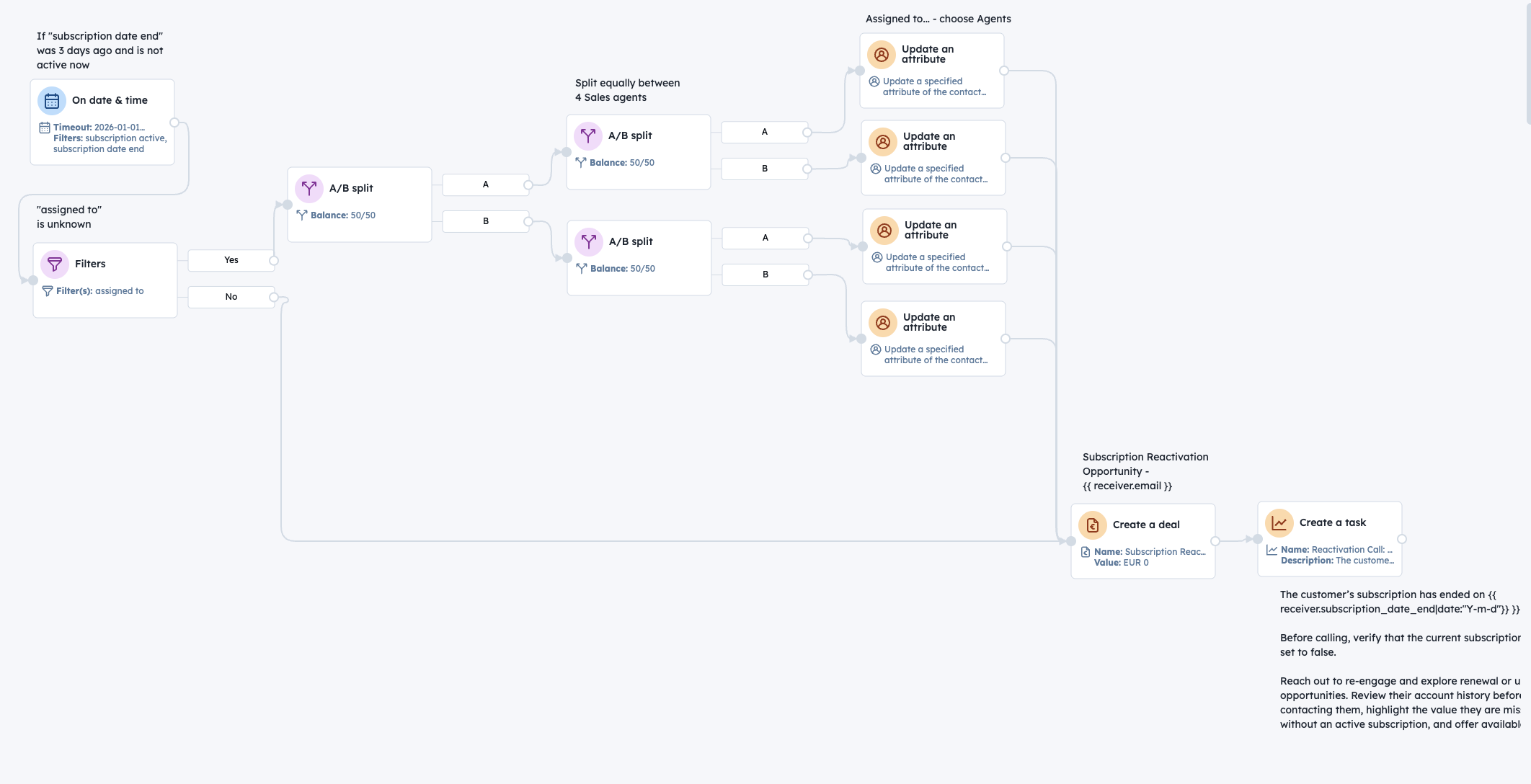
.svg)
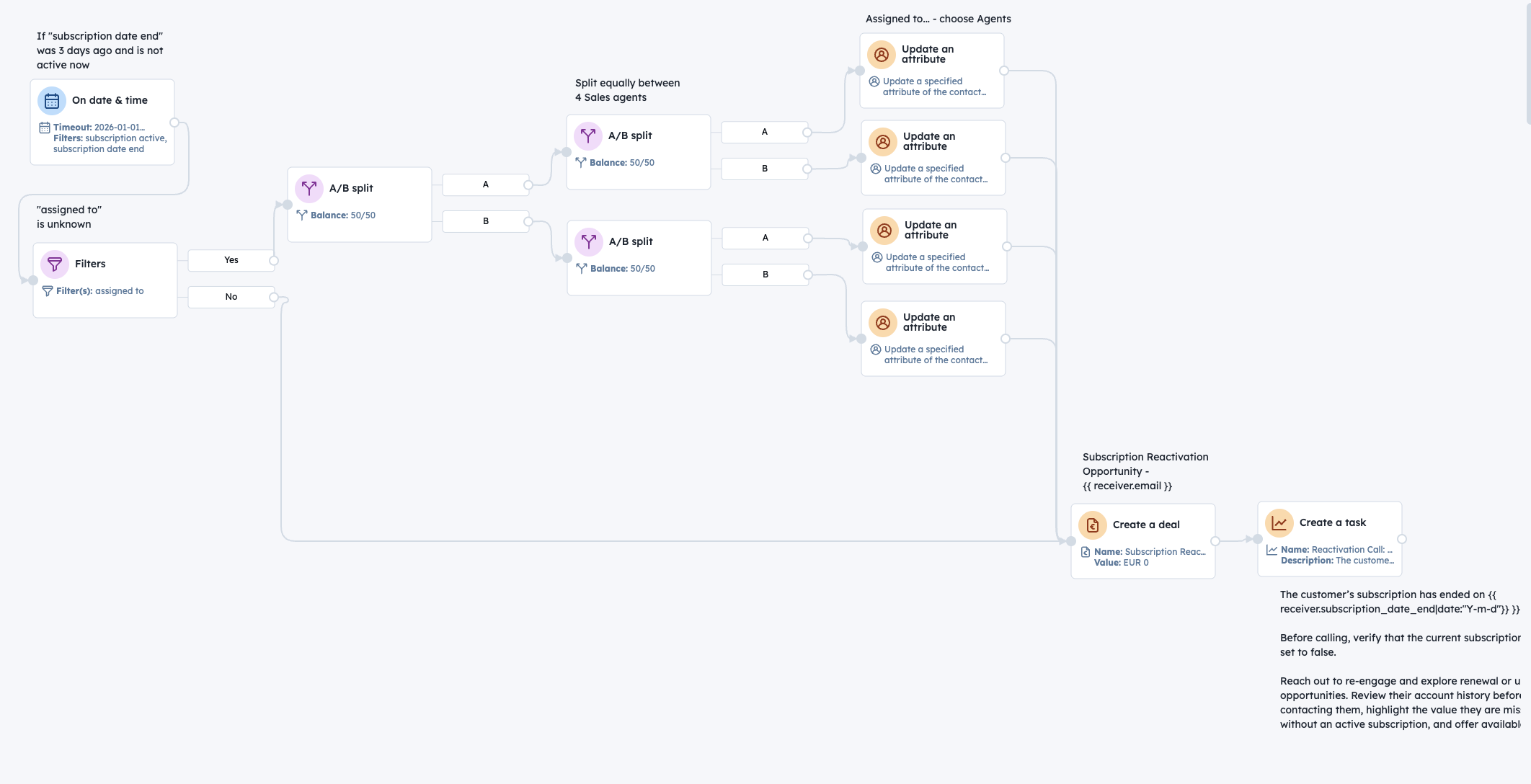
.svg)
.svg)
.svg)
.svg)
.svg)

.svg)
.svg)
Scenariusz użytkownika
A contact’s Subscription active status is checked daily. If the Subscription date end was exactly 3 days ago and the subscription is still inactive, the workflow starts. If the contact already has an Assigned to agent, the system immediately creates a Deal and a follow-up Activity for that agent. If there is no owner, the system fairly distributes the lead by randomly assigning one of four sales agents (25% each). It then creates a Deal and a follow-up Activity for the newly assigned agent. This flow gives customers a brief “cool-off” window, then prompts a timely, personal outreach to win them back.
Krok po kroku
-
1Detect contacts with recently ended subscriptions: the system checks daily, and if Subscription active = FALSE and the end date was 3 days ago, the workflow is triggered.
-
2Create a deal and assign the agent: if an agent is already assigned, the process continues with them; if not, the contact is distributed among four sales agents (each gets about 25%). A new deal is created in the CRM, for example in the “Reactivation/Win-back” pipeline.
-
3Create the activity: an immediate follow-up, such as a call, is scheduled for the same day. The activity includes context for the agent: “The customer’s subscription ended on {{ receiver.subscription_date_end|date:"Y-m-d" }}. Reach out to re-engage the customer. Before calling, verify that Subscription active = FALSE.”
Szczegółowy scenariusz użytkownika
Krok po kroku
-
1Detect contacts with recently ended subscriptions: the system checks daily, and if Subscription active = FALSE and the end date was 3 days ago, the workflow is triggered.
-
2Create a deal and assign the agent: if an agent is already assigned, the process continues with them; if not, the contact is distributed among four sales agents (each gets about 25%). A new deal is created in the CRM, for example in the “Reactivation/Win-back” pipeline.
-
3Create the activity: an immediate follow-up, such as a call, is scheduled for the same day. The activity includes context for the agent: “The customer’s subscription ended on {{ receiver.subscription_date_end|date:"Y-m-d" }}. Reach out to re-engage the customer. Before calling, verify that Subscription active = FALSE.”
Jak to wdrożyć?
Wdrożenie automatyzacji przypadków użycia obejmuje kilka kluczowych kroków i narzędzi. Oto obszerne zasoby, dzięki którym możesz zacząć:

Używane moduły

Wyskakujące okienka
Marketing na nowym poziomie z pięknym wizualnym kreatorem przeciągania i upuść.

SMS Messages
Automate SMS delivery based on user actions or specific conditions.

Push Notifications
Delivers personalized notifications to users of your website (webpush) or app (mobile push).

Landing Pages
Easily design and customize landing pages that convert visitors into leads, optimizing the journey from click to action.

Wymagania wstępne


Przewodnik krok po kroku


Zalecana struktura danych
| Attribute name | Attribute type | Additional description |
|---|---|---|
| assigned to | (standard) fixed-choice | agents from the app |
| Subscription active | (custom) boolean | checks if the subscription is active or not |
| Subscription date end | (custom) date | date on which the contact’s active subscription is set to expire |



Odkryj idealny przypadek użycia dla Twojej firmy



Przenieś to na następny poziom...







.svg)
Odblokuj ponad 140 Use-Case



.svg)

.svg)
.svg)





.svg)





