Sales Agent Deal & Task Creation After Subscription End
Description
Implementation Effort
Impact on a goal
Assets
.svg)
.svg)
.svg)
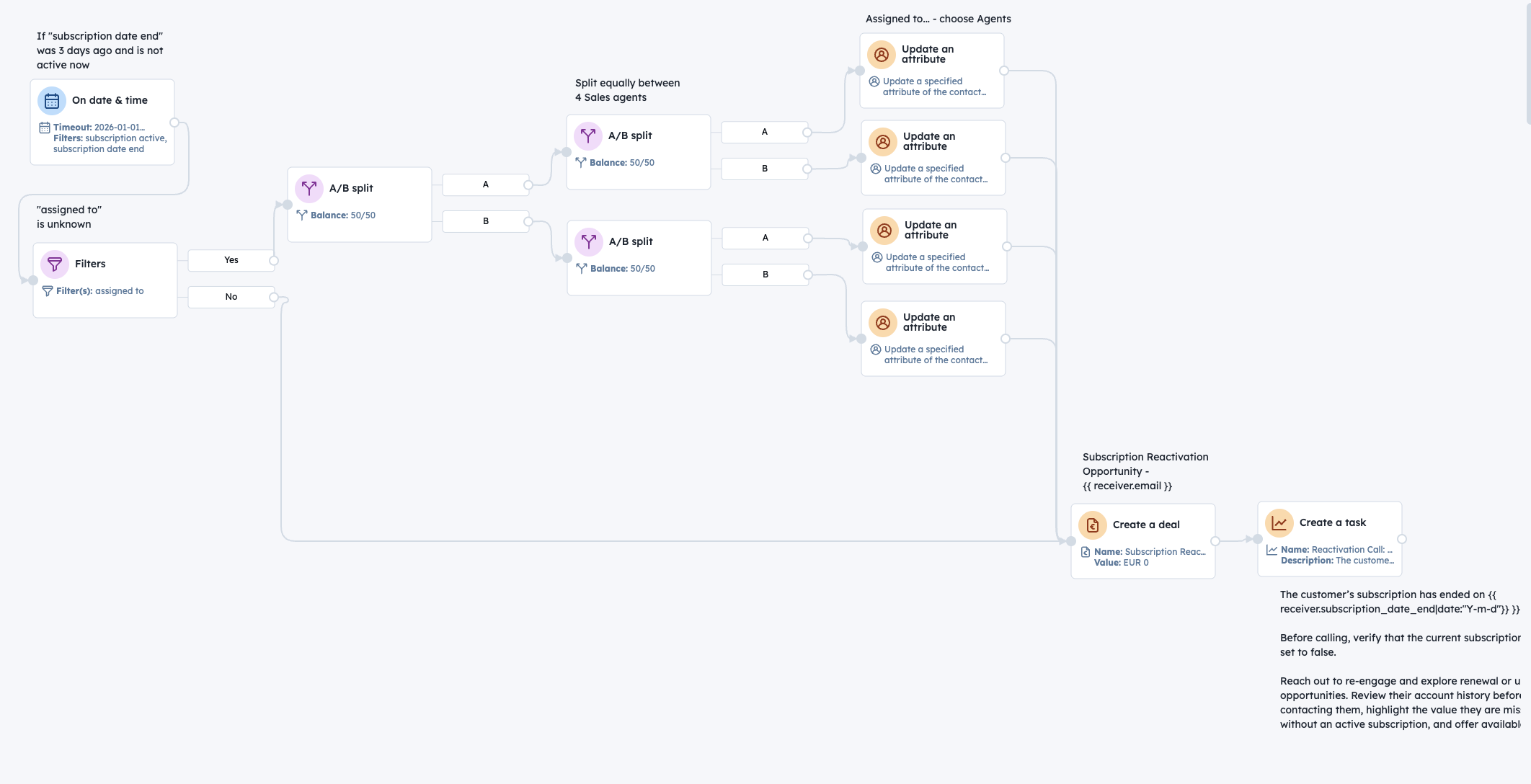
.svg)
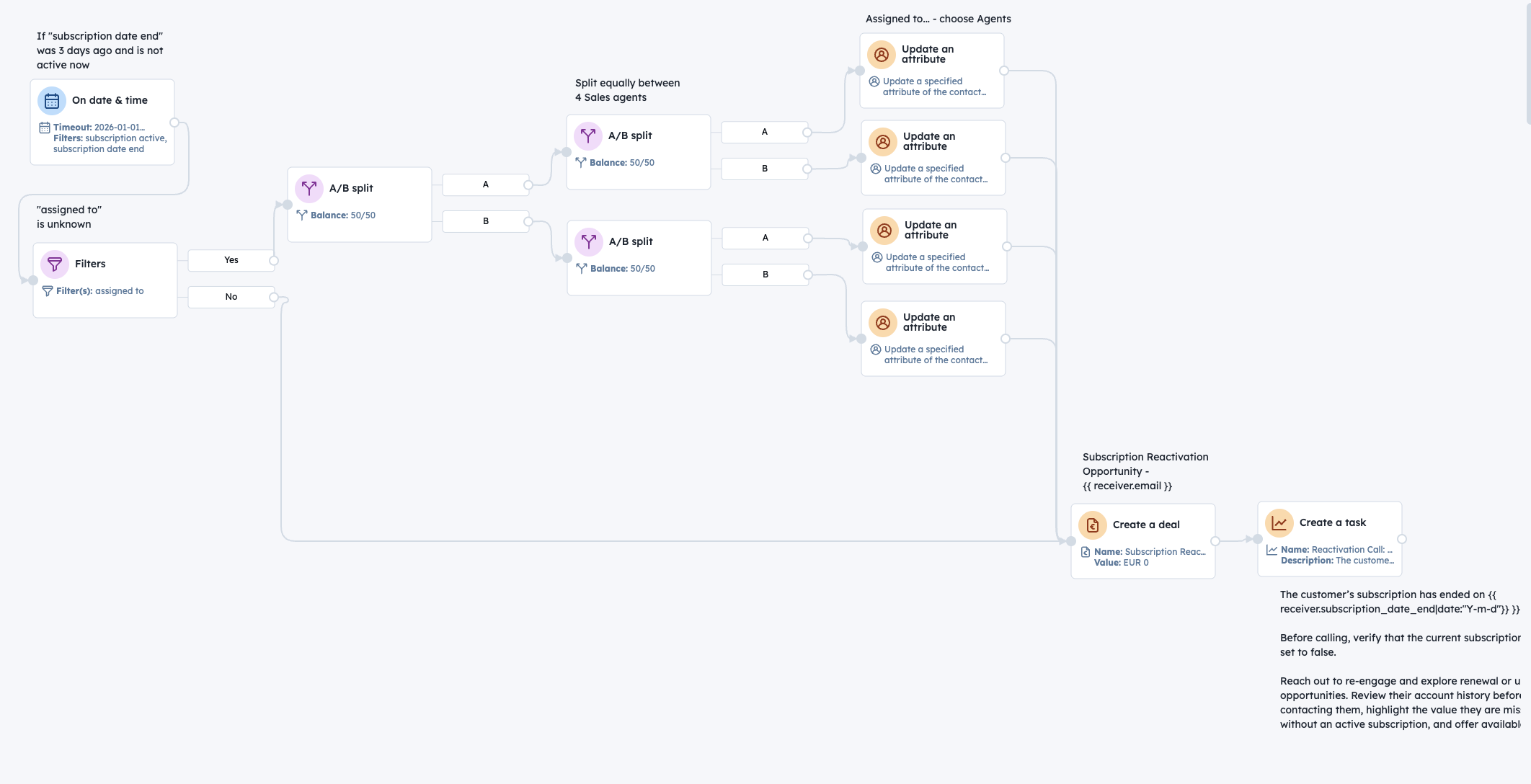
.svg)
.svg)
.svg)
.svg)
.svg)

.svg)
.svg)
Detail user scenario
A contact’s Subscription active status is checked daily. If the Subscription date end was exactly 3 days ago and the subscription is still inactive, the workflow starts. If the contact already has an Assigned to agent, the system immediately creates a Deal and a follow-up Activity for that agent. If there is no owner, the system fairly distributes the lead by randomly assigning one of four sales agents (25% each). It then creates a Deal and a follow-up Activity for the newly assigned agent. This flow gives customers a brief “cool-off” window, then prompts a timely, personal outreach to win them back.
Step-by-step
-
1Detect contacts with recently ended subscriptions: the system checks daily, and if Subscription active = FALSE and the end date was 3 days ago, the workflow is triggered.
-
2Create a deal and assign the agent: if an agent is already assigned, the process continues with them; if not, the contact is distributed among four sales agents (each gets about 25%). A new deal is created in the CRM, for example in the “Reactivation/Win-back” pipeline.
-
3Create the activity: an immediate follow-up, such as a call, is scheduled for the same day. The activity includes context for the agent: “The customer’s subscription ended on {{ receiver.subscription_date_end|date:"Y-m-d" }}. Reach out to re-engage the customer. Before calling, verify that Subscription active = FALSE.”
Detail user scenario
Step-by-step
-
1Detect contacts with recently ended subscriptions: the system checks daily, and if Subscription active = FALSE and the end date was 3 days ago, the workflow is triggered.
-
2Create a deal and assign the agent: if an agent is already assigned, the process continues with them; if not, the contact is distributed among four sales agents (each gets about 25%). A new deal is created in the CRM, for example in the “Reactivation/Win-back” pipeline.
-
3Create the activity: an immediate follow-up, such as a call, is scheduled for the same day. The activity includes context for the agent: “The customer’s subscription ended on {{ receiver.subscription_date_end|date:"Y-m-d" }}. Reach out to re-engage the customer. Before calling, verify that Subscription active = FALSE.”
How to implement it?
Implementing use case automation involves several key steps and tools. Here's a comprehensive ressources to get you started:

Used Modules

Pop-Ups
Collect information from your visitors and navigate them on the website.

SMS Messages
Automate SMS delivery based on user actions or specific conditions.

Push Notifications
Delivers personalized notifications to users of your website (webpush) or app (mobile push).

Landing Pages
Easily design and customize landing pages that convert visitors into leads, optimizing the journey from click to action.

Prerequisities


Step by Step Guide


Recommended data structure
| Attribute name | Attribute type | Additional description |
|---|---|---|
| assigned to | (standard) fixed-choice | agents from the app |
| Subscription active | (custom) boolean | checks if the subscription is active or not |
| Subscription date end | (custom) date | date on which the contact’s active subscription is set to expire |



Discover the Perfect Use-Case for Your Company
Take it on the next level...







.svg)
Unlock 140+ Uses Cases



.svg)

.svg)
.svg)





.svg)






