Start automations exactly when they matter most
Triggers launch your automation flows, while events capture user actions that can set them into motion.
Together, they ensure every journey begins at the right time.
Together, they ensure every journey begins at the right time.
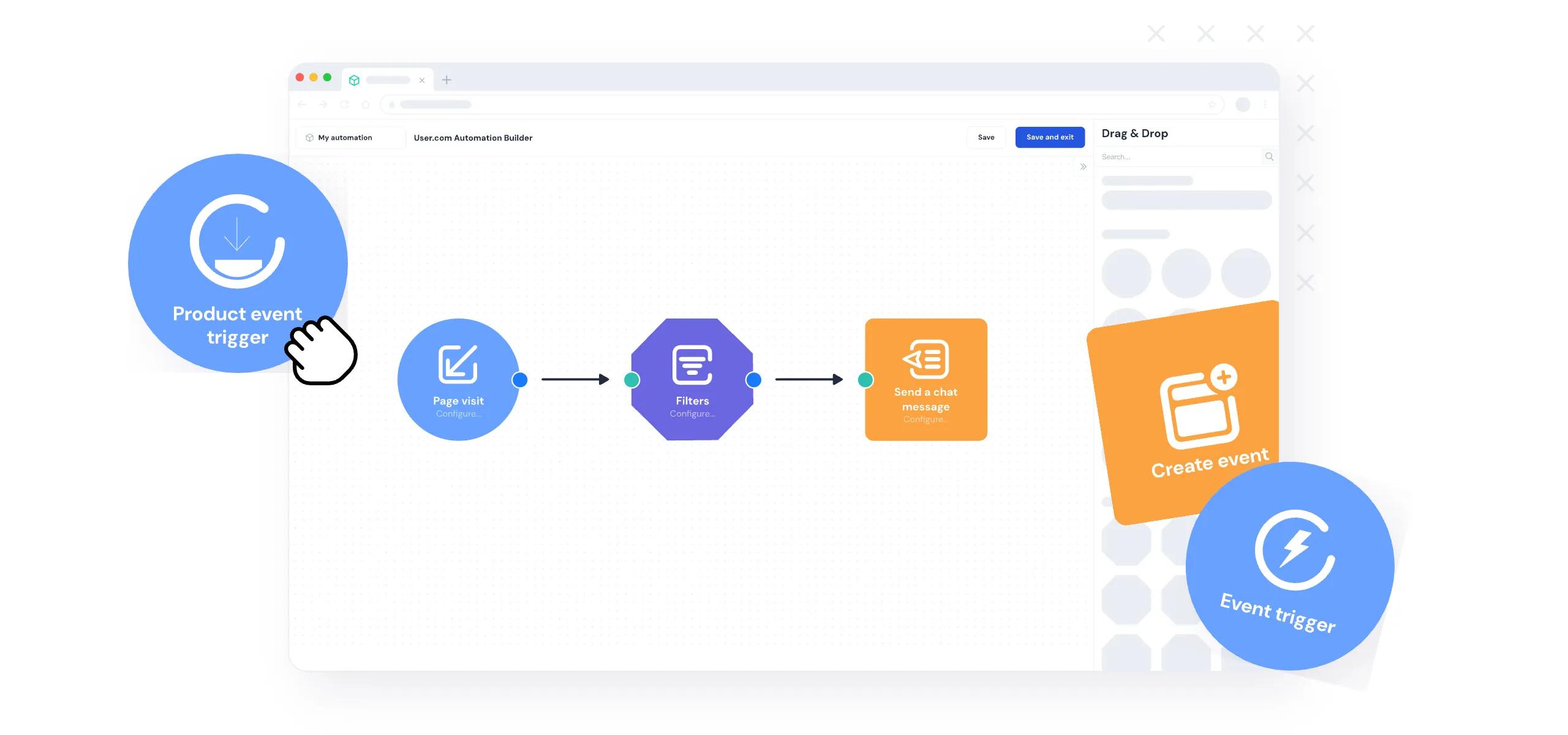




.svg)



