Processus de double opt-in
Descriptif
Effort d'implémentation
Impact sur un objectif
Assets
.svg)
.svg)
.svg)

.svg)

.svg)
.svg)
.svg)
.svg)
.svg)

.svg)
.svg)
.svg)
.svg)
.svg)

.svg)

.svg)
.svg)
.svg)
.svg)
.svg)

.svg)
.svg)
.svg)
.svg)
.svg)

.svg)

.svg)
.svg)
.svg)
.svg)
.svg)

.svg)
.svg)
.svg)
.svg)
.svg)

.svg)

.svg)
.svg)
.svg)
.svg)
.svg)

.svg)
.svg)
.svg)
.svg)
.svg)
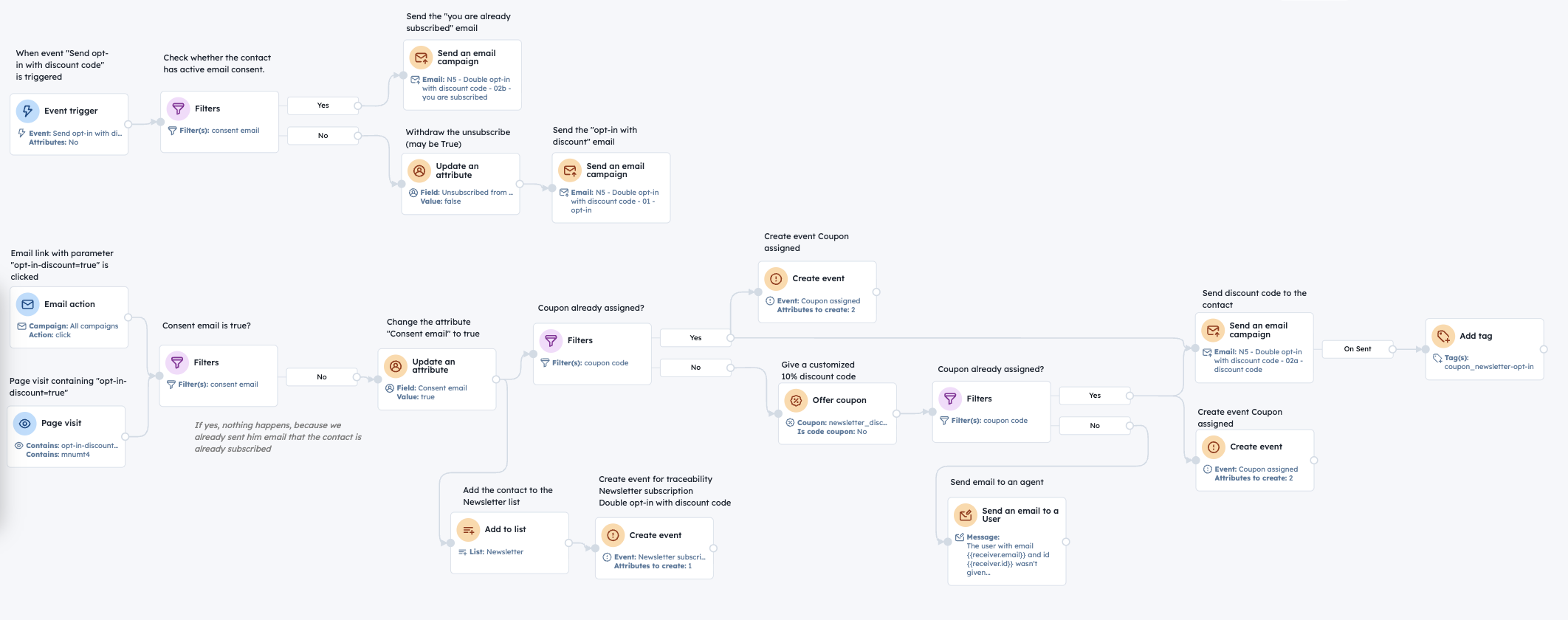
.svg)
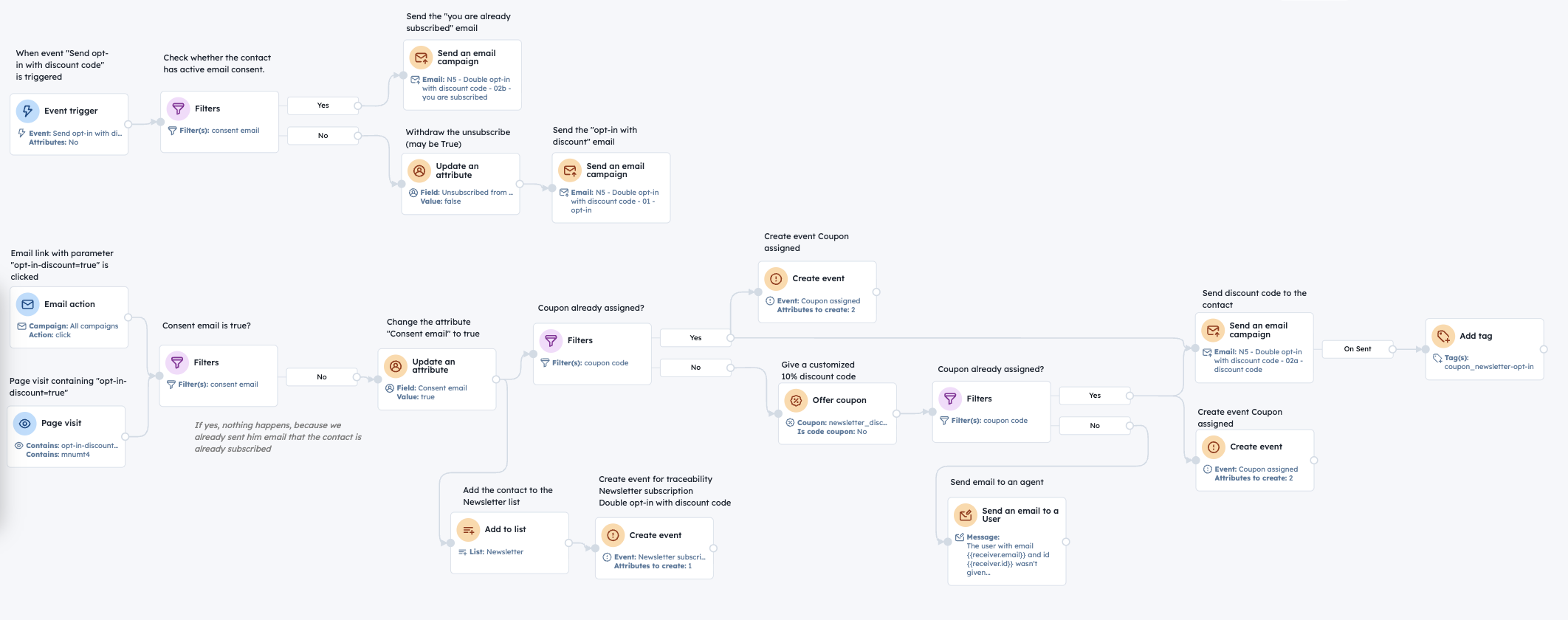
.svg)
.svg)
.svg)
.svg)
.svg)

.svg)
.svg)
Scénario utilisateur détaillé
When a contact subscribes via a pop-up, they receive an opt-in email offering a 10% discount. By clicking the confirmation link, they are added to the “Newsletter” list, their Consent email attribute is updated to True, and the “Send opt-in with 10% code” event is triggered. The system then checks whether the contact already has a discount code. If yes, the same code is sent again. If no, a new coupon is assigned and sent in a confirmation email. If coupon assignment fails, an agent alert is created. This ensures that consent is properly stored, subscribers are added to the right lists, and every new subscriber gets their incentive.
Étape par étape
-
1Contact fills a newsletter subscription pop-up and gets an opt-in email with a 10% discount incentive.
-
2On click, the contact is added to the “Newsletter” list and the Consent email attribute is updated to True.
-
3The “Send opt-in with 10% code” event is fired. The system checks whether a coupon is already assigned.
-
4If coupon exists → the confirmation email is sent with the existing coupon If no coupon exists → a new coupon is assigned, added under Promotions: newsletter_discount, and sent in the confirmation email If coupon assignment fails → an alert email is sent to the agent.
Detail user scenario
Step-by-step
-
1Contact fills a newsletter subscription pop-up and gets an opt-in email with a 10% discount incentive.
-
2On click, the contact is added to the “Newsletter” list and the Consent email attribute is updated to True.
-
3The “Send opt-in with 10% code” event is fired. The system checks whether a coupon is already assigned.
-
4If coupon exists → the confirmation email is sent with the existing coupon If no coupon exists → a new coupon is assigned, added under Promotions: newsletter_discount, and sent in the confirmation email If coupon assignment fails → an alert email is sent to the agent.
Comment le mettre en œuvre ?
La mise en œuvre de l'automatisation des cas d'utilisation implique plusieurs étapes et outils clés. Voici des ressources complètes pour vous aider à démarrer :

Modules d'occasion

Pop-Ups
Collect information from your visitors and navigate them on the website.

SMS Messages
Automate SMS delivery based on user actions or specific conditions.

Push Notifications
Delivers personalized notifications to users of your website (webpush) or app (mobile push).

Landing Pages
Easily design and customize landing pages that convert visitors into leads, optimizing the journey from click to action.

Prérequis


Guide étape par étape


Recommended data structure
| Attribute name | Attribute type |
|---|---|
| Unsubscribed from emails | (standard) Boolean |
| Consent email | (custom) boolean |
| Event name | Event attributes | |
|---|---|---|
| Send opt-in with 10% code | (string) scenario |
| List Name | Criteria | |
|---|---|---|
| Newsletter | The list will confirm newsletter subscribers. |
| Promotion Name | |
|---|---|
| newsletter_discount |


Read more
Discover the Perfect Use-Case for Your Company
Passez au niveau supérieur...







.svg)
Débloquez plus de 140 cas d'utilisation



.svg)

.svg)
.svg)



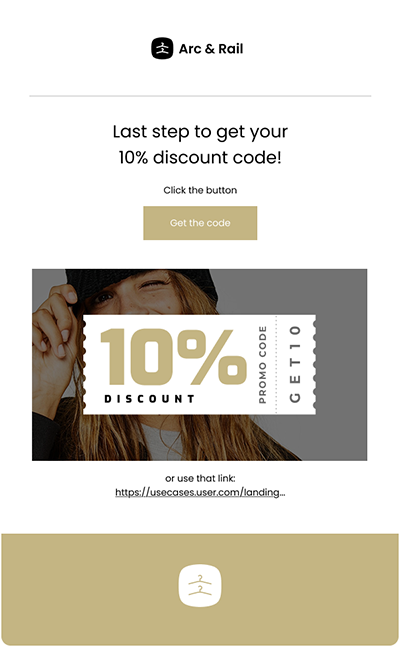


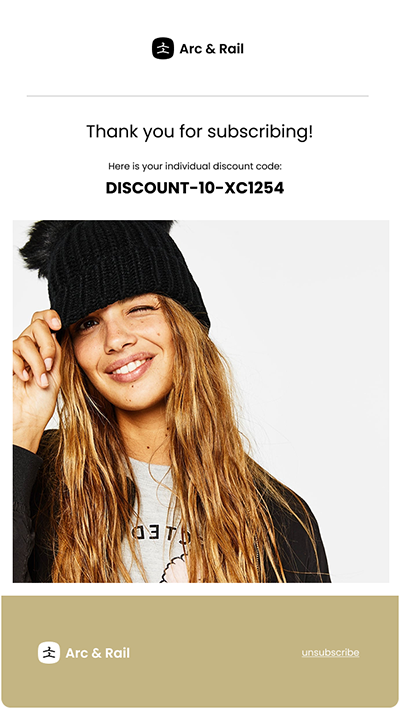

.png)
.svg)






