Lead Reactivation Workflow
Description
Implementation Effort
Impact on a goal
Assets
.svg)
.svg)
.svg)

.svg)

.svg)
.svg)
.svg)
.svg)
.svg)

.svg)
.svg)
.svg)
.svg)
.svg)

.svg)

.svg)
.svg)
.svg)
.svg)
.svg)

.svg)
.svg)
.svg)
.svg)
.svg)
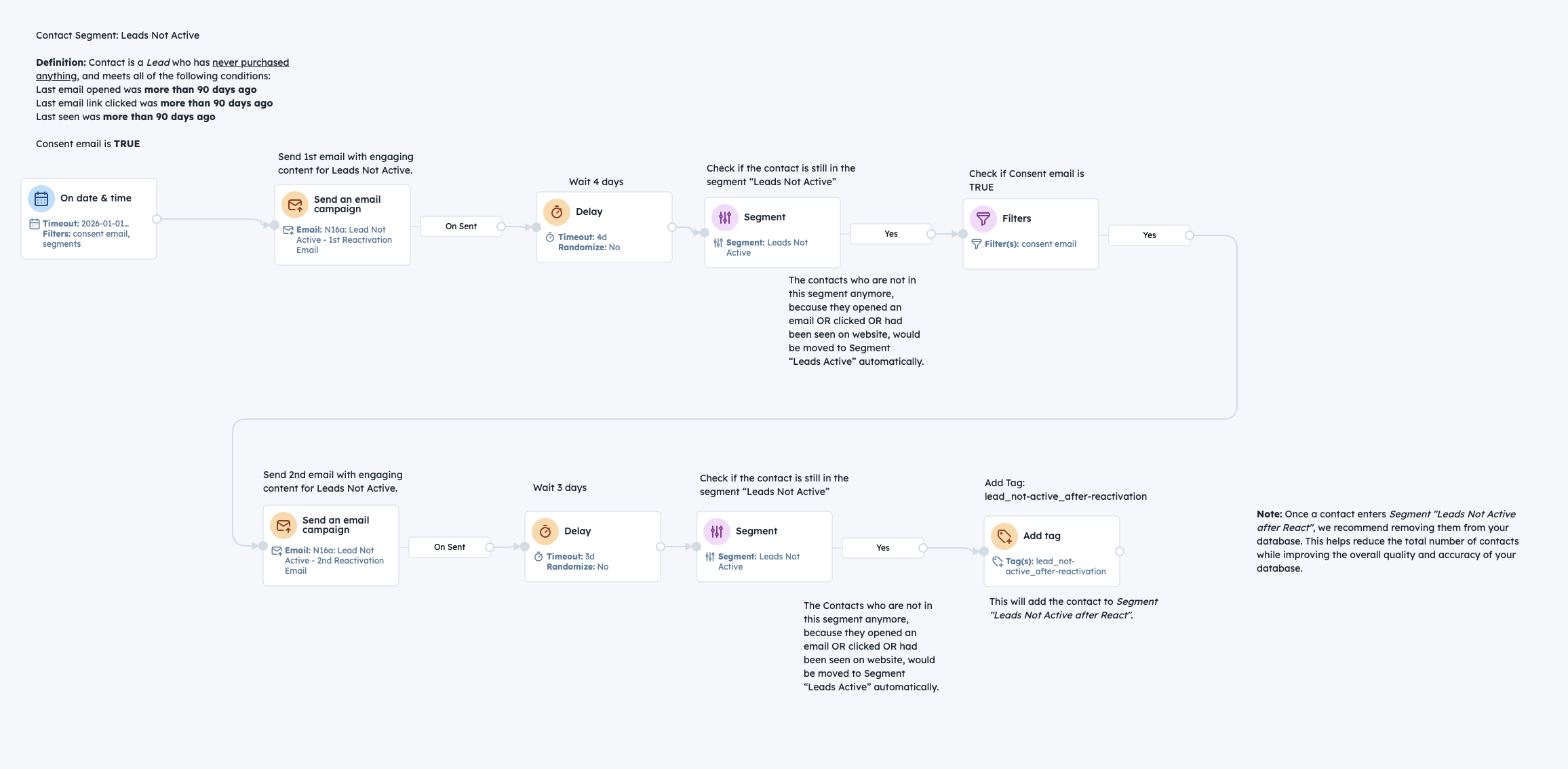
.svg)
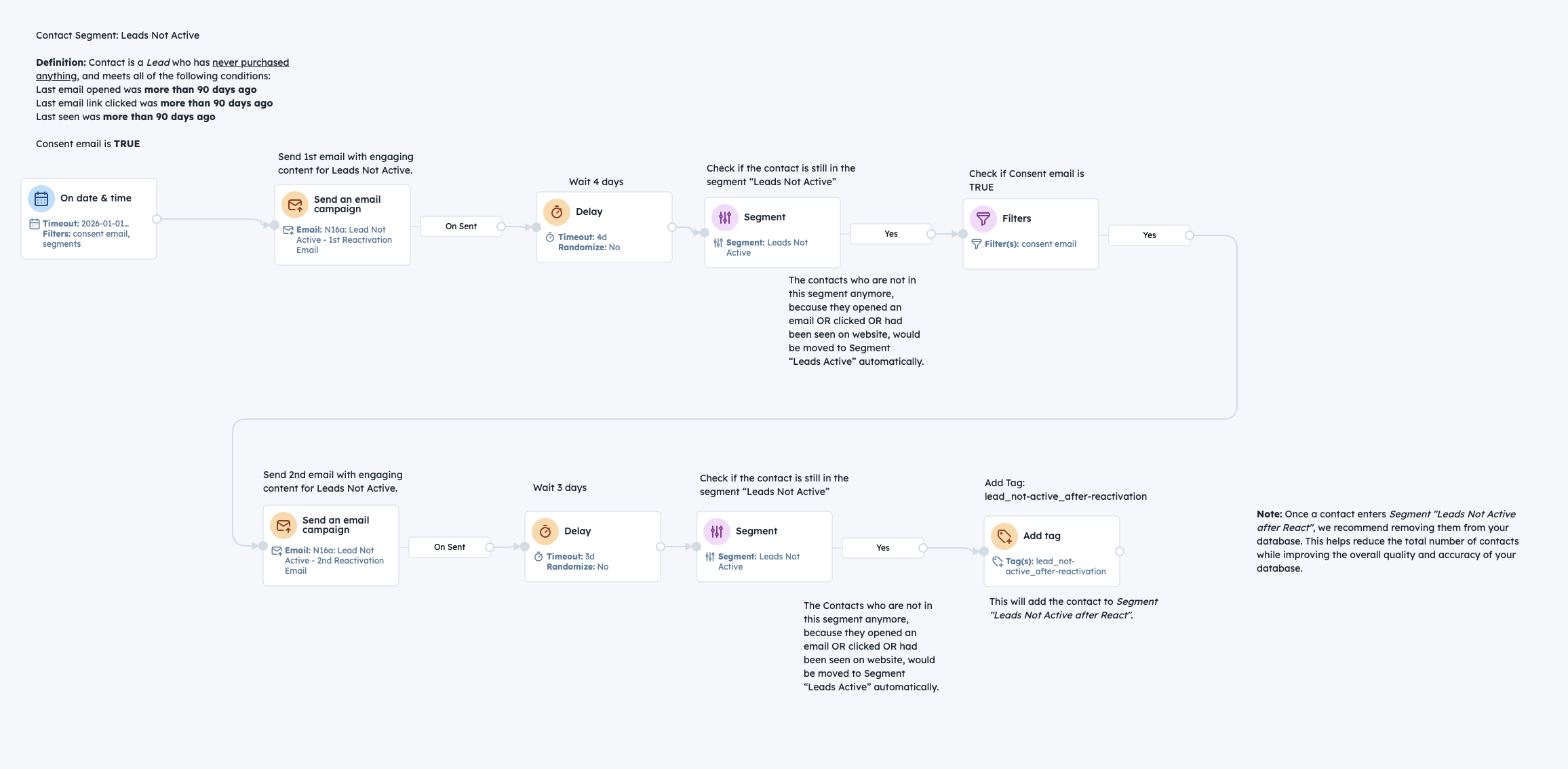
.svg)
.svg)
.svg)
.svg)
.svg)

.svg)
.svg)
Detail user scenario
The automation identifies contacts who enter the Leads Not Active segment — meaning they have never purchased and haven’t opened, clicked, or visited the site for more than 90 days, while still having valid email consent. Once detected, the system sends the first reactivation email designed to re-engage them. After four days, the workflow checks again: if the lead remains inactive and email consent is still valid, a second email is sent. Otherwise, the contact is moved to the Leads Active segment following engagement. Three days later, the system performs another check. If the lead is still inactive, the tag lead_not-active_after-reactivation is applied, moving them into the Leads Not Active after Reactivation segment; if they’ve engaged, they’re transitioned to Leads Active. Optionally, persistently inactive leads can later be scheduled for database cleanup to maintain high deliverability and segmentation accuracy.
Step-by-step
-
1A contact enters Leads Not Active: never purchased, no email opens, clicks, or site visits in the last 90+ days, with email consent = TRUE.
-
2Email 1 with reactivation content is sent.
-
3After 4 days → if still in Leads Not Active and consent = TRUE → Email 2 is sent. Otherwise, the contact is moved to Leads Active after engagement.
-
4After 3 more days → if still inactive → tag lead_not-active_after-reactivation is applied, moving the contact into Leads Not Active after React. Otherwise, the contact is moved to Leads Active.
-
5(Optional) Leads who remain inactive after reactivation can be scheduled for database cleanup, ensuring higher deliverability and accuracy.
Detail user scenario
Step-by-step
-
1A contact enters Leads Not Active: never purchased, no email opens, clicks, or site visits in the last 90+ days, with email consent = TRUE.
-
2Email 1 with reactivation content is sent.
-
3After 4 days → if still in Leads Not Active and consent = TRUE → Email 2 is sent. Otherwise, the contact is moved to Leads Active after engagement.
-
4After 3 more days → if still inactive → tag lead_not-active_after-reactivation is applied, moving the contact into Leads Not Active after React. Otherwise, the contact is moved to Leads Active.
-
5(Optional) Leads who remain inactive after reactivation can be scheduled for database cleanup, ensuring higher deliverability and accuracy.
How to implement it?
Implementing use case automation involves several key steps and tools. Here's a comprehensive ressources to get you started:

Used Modules

Pop-Ups
Collect information from your visitors and navigate them on the website.

SMS Messages
Automate SMS delivery based on user actions or specific conditions.

Push Notifications
Delivers personalized notifications to users of your website (webpush) or app (mobile push).

Landing Pages
Easily design and customize landing pages that convert visitors into leads, optimizing the journey from click to action.

Prerequisities


Step by Step Guide


Recommended data structure
| Attribute name | Attribute type |
|---|---|
| last_email_opened | (standard) string |
| last_email_link_clicked | (standard) string |
| last_seen | (standard) datetime |
| Consent email | (custom) boolean |
| Product Event name | Customer path | Update method |
|---|---|---|
| Purchase | order completed with the product | API |
| Segment name | Segment definition |
|---|---|
| Active Contacts | Last email opened - less than 90 days ago OR Last email link clicked - less than 90 days ago OR Last seen - less than 90 days ago |
| Not Active Contacts | Last email opened - more than 90 days ago OR is unknown AND Last email link clicked - more than 90 days ago OR is unknown AND Last seen - more than 90 days ago OR is unknown |
| Leads | Product event Purchase - first occurrence is unknown |
| Leads Not Active | Segment: Not Active Contacts AND Segment: Leads |
| Leads Active | Segment: Active Contacts AND Segment: Leads |
| Leads Not Active after React | Segment: Leads Not Active AND Tag: lead_not-active_after-reactivation |
| Tag name | Tag definition | Tag update method |
|---|---|---|
| lead_not-active_after-reactivation | Leads who went through reactivation but remained inactive | Adding - automation that reactivates lead |
Discover the Perfect Use-Case for Your Company
Take it on the next level...







.svg)
Unlock 140+ Uses Cases



.svg)

.svg)
.svg)







.svg)






