Double opt-in process
Description
Implementation Effort
Impact on a goal
Assets
.svg)
.svg)
.svg)
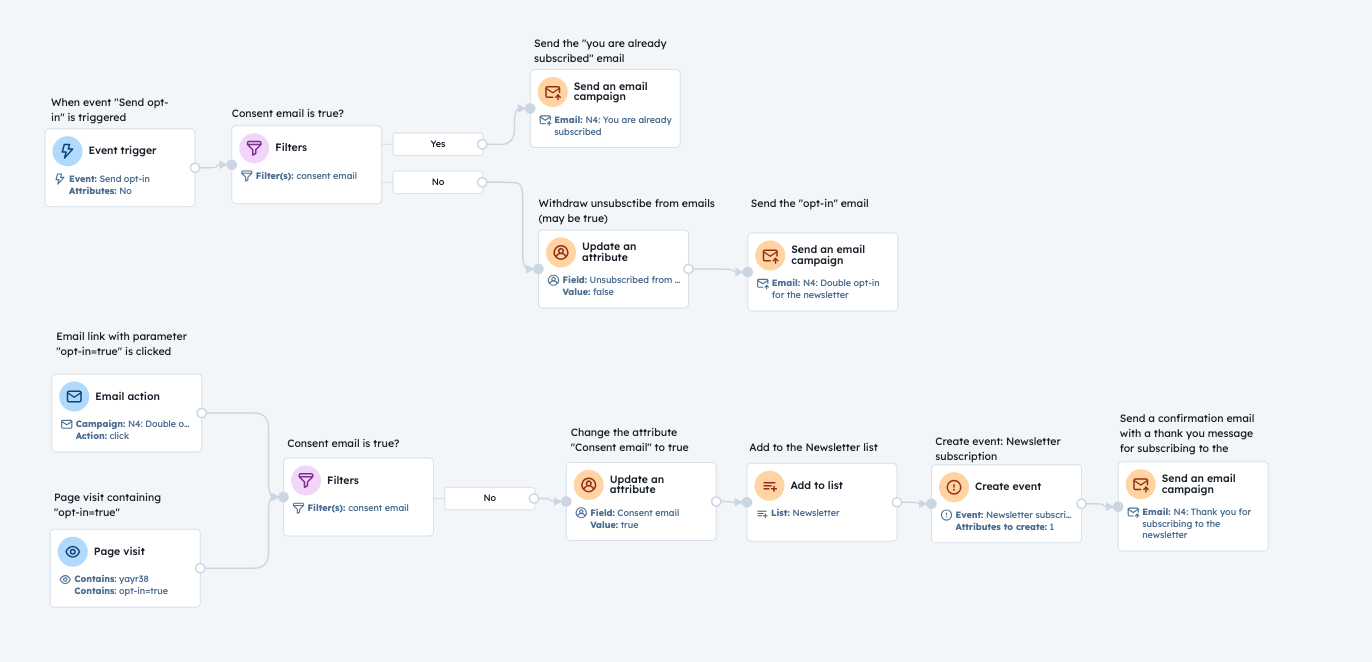
.svg)
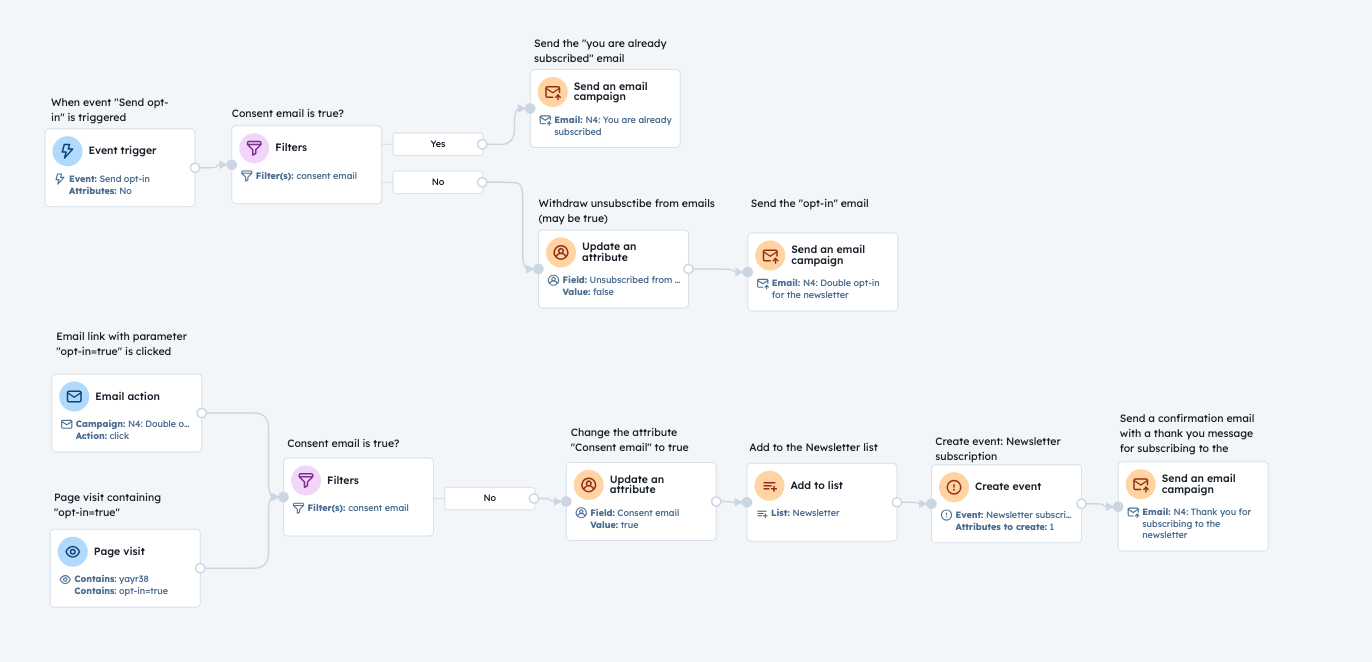
.svg)
.svg)
.svg)
.svg)
.svg)

.svg)
.svg)
.svg)
.svg)
.svg)

.svg)

.svg)
.svg)
.svg)
.svg)
.svg)

.svg)
.svg)
.svg)
.svg)
.svg)

.svg)

.svg)
.svg)
.svg)
.svg)
.svg)

.svg)
.svg)
.svg)
.svg)
.svg)

.svg)

.svg)
.svg)
.svg)
.svg)
.svg)

.svg)
.svg)
.svg)
.svg)
.svg)

.svg)

.svg)
.svg)
.svg)
.svg)
.svg)

.svg)
.svg)
Detail user scenario
This use case ensures every new subscriber is verified through a GDPR-compliant double opt-in flow. When a user submits a newsletter form, pop-up, or landing page, the automation checks whether they’re already subscribed. If they are, the system instantly sends an email confirming their existing subscription. If not, the process triggers a confirmation email that allows the user to validate their address. Once they click the link, User.com automatically updates their consent attributes, adds them to the newsletter list, and sends a final confirmation message.
Step-by-step
-
1When a visitor submits a newsletter pop-up, form, or landing page, the system fires an event “Send opt-in” to trigger the process
-
2If the user is already subscribed, an automated message informs them: “You’re already subscribed.”
-
3If the user isn’t subscribed, the attribute “Unsubscribed from emails” changes to FALSE, and an email with a confirmation link is sent
-
4Once the user clicks the confirmation link, their Consent email attribute changes to TRUE, they’re added to the Newsletter list, and a Newsletter subscription event is created
-
5The process ends with a friendly confirmation email — your subscriber is now officially verified
Detail user scenario
Step-by-step
-
1When a visitor submits a newsletter pop-up, form, or landing page, the system fires an event “Send opt-in” to trigger the process
-
2If the user is already subscribed, an automated message informs them: “You’re already subscribed.”
-
3If the user isn’t subscribed, the attribute “Unsubscribed from emails” changes to FALSE, and an email with a confirmation link is sent
-
4Once the user clicks the confirmation link, their Consent email attribute changes to TRUE, they’re added to the Newsletter list, and a Newsletter subscription event is created
-
5The process ends with a friendly confirmation email — your subscriber is now officially verified
How to implement it?
Implementing use case automation involves several key steps and tools. Here's a comprehensive ressources to get you started:

Used Modules

Pop-Ups
Collect information from your visitors and navigate them on the website.

SMS Messages
Automate SMS delivery based on user actions or specific conditions.

Push Notifications
Delivers personalized notifications to users of your website (webpush) or app (mobile push).

Landing Pages
Easily design and customize landing pages that convert visitors into leads, optimizing the journey from click to action.

Prerequisities


Step by Step Guide


Recommended data structure
| Attribute name | Attribute type |
|---|---|
| unsubscribed from emails | (standard) boolean |
| Consent email | (custom) boolean |
| Event name | Event attributes |
|---|---|
| Send opt-in | (string) scenario |
| Newsletter subscription | (string) scenario |
| List Name | Criteria | |
|---|---|---|
| Newsletter | List with confirmed newsletter subscribers. |
Discover the Perfect Use-Case for Your Company
Take it on the next level...







.svg)
Unlock 140+ Uses Cases



.svg)

.svg)
.svg)




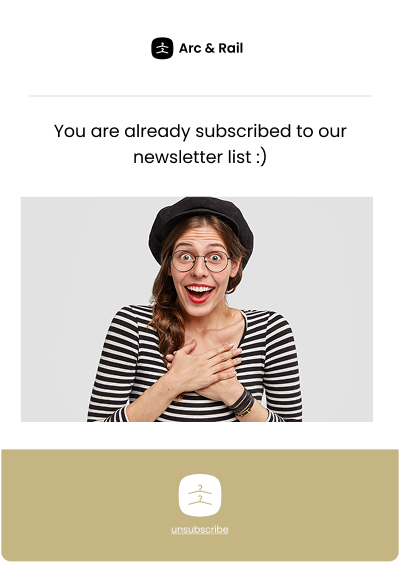
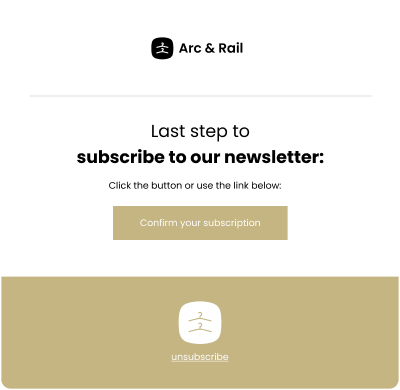
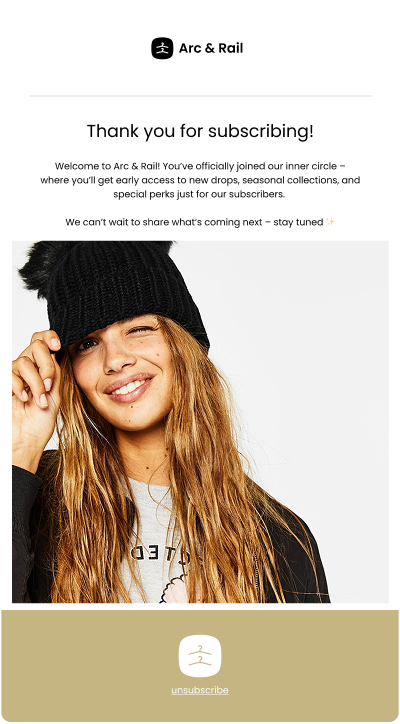
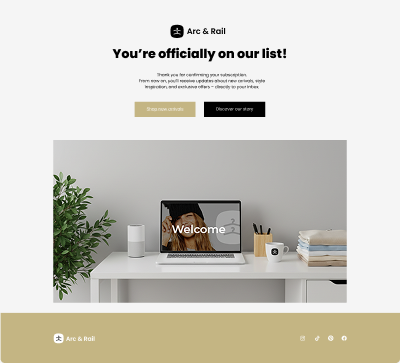
.svg)



