Dormant Customer Reactivation Workflow
Descriptif
Effort d'implémentation
Impact sur un objectif
Assets
.svg)
.svg)
.svg)

.svg)

.svg)
.svg)
.svg)
.svg)
.svg)

.svg)
.svg)
.svg)
.svg)
.svg)

.svg)

.svg)
.svg)
.svg)
.svg)
.svg)

.svg)
.svg)
.svg)
.svg)
.svg)
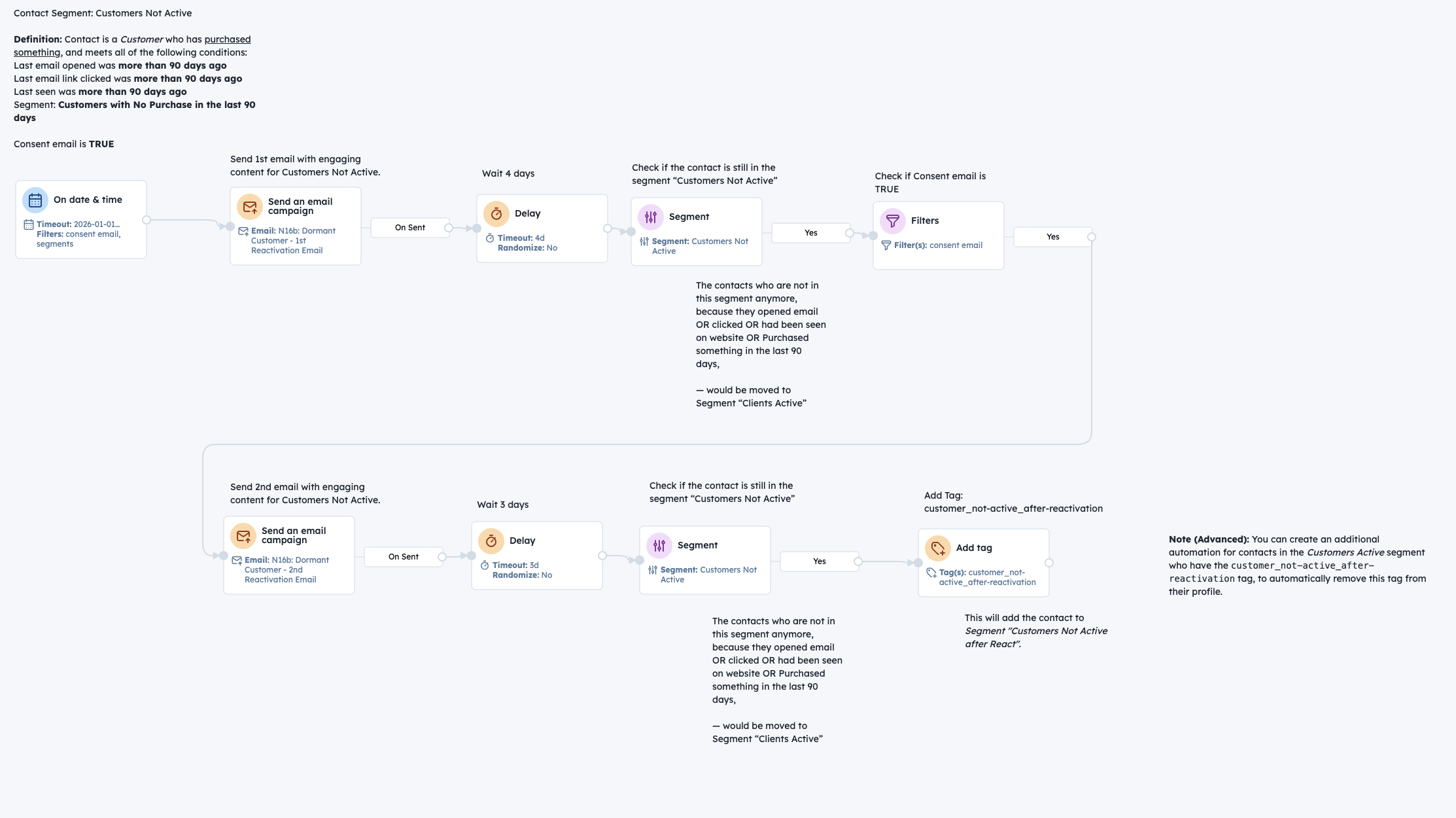
.svg)
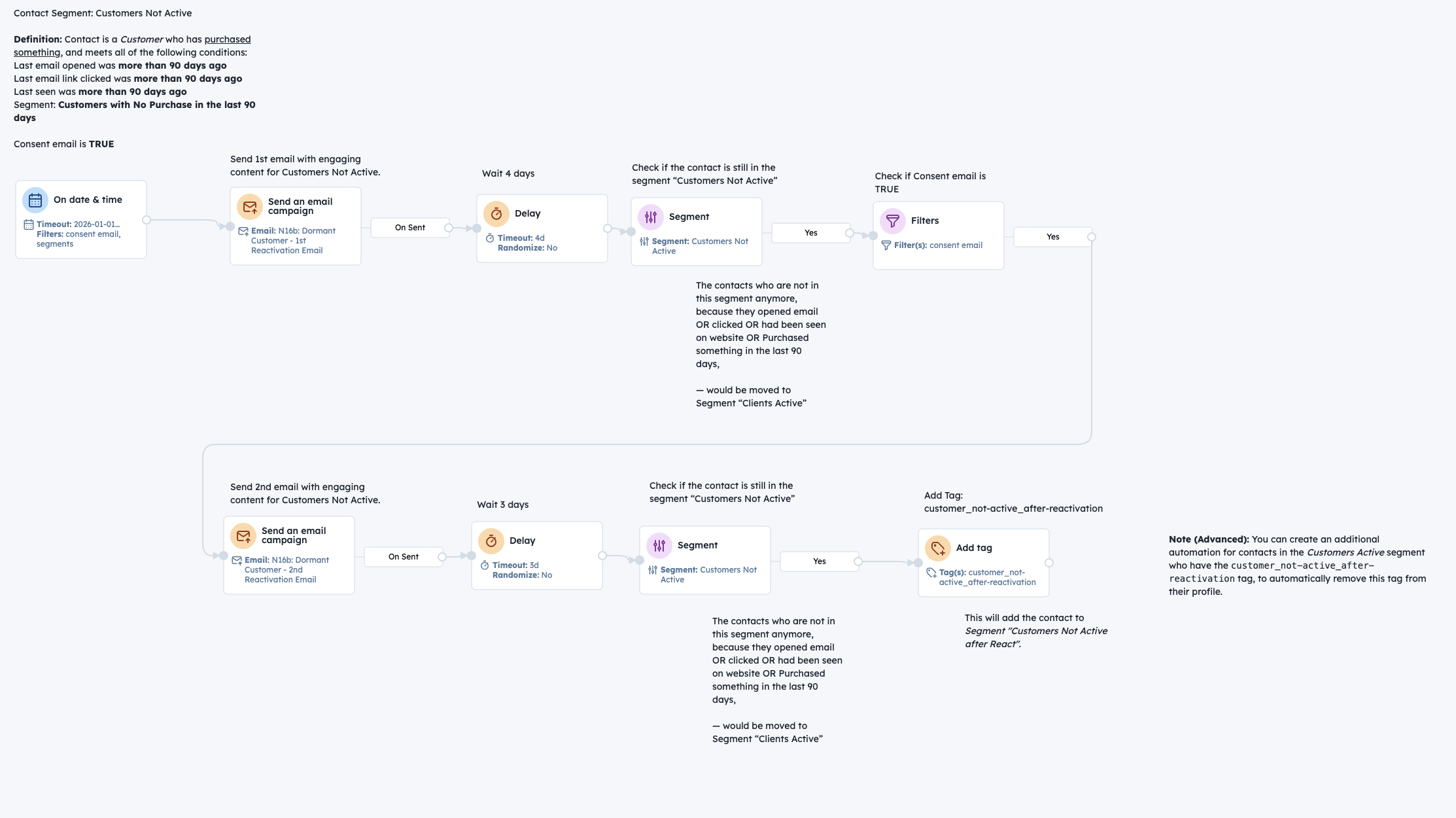
.svg)
.svg)
.svg)
.svg)
.svg)

.svg)
.svg)
Scénario utilisateur détaillé
This workflow focuses on bringing dormant customers back to activity. A contact is considered inactive if they have not purchased, opened, or clicked an email, or visited the website in the past 90 days. Once identified, these customers are entered into a reactivation flow where they receive engaging email content designed to win back their attention. The automation dynamically checks their activity – if the customer re-engages by opening an email, clicking, visiting the site, or making a purchase, they are automatically moved back into the Active Customers segment. If no action occurs, they are tagged as customer_not-active_after-reactivation, enabling further targeted campaigns.
Étape par étape
-
1A contact belongs to the Customers Not Active segment: no purchase, no email opens or clicks, and no site activity in the last 90 days, with email consent = TRUE.
-
2The system sends Email 1 with re-engagement content.
-
3After 4 days, the system checks if the contact is still in *Customers Not Active*. → If yes, and email consent = TRUE, **Email 2** is sent. → If no, the contact is automatically moved to *Customers Active* after engagement.
-
4After 3 more days, the system checks again if the contact is in Customers Not Active. → If yes, the tag customer_not-active_after-reactivation is applied. → If no, the contact is automatically moved to Customers Active.
-
5(Advanced) An additional automation can remove the customer_not-active_after-reactivation tag if the contact reactivates later, keeping segmentation clean.
Detail user scenario
Step-by-step
-
1A contact belongs to the Customers Not Active segment: no purchase, no email opens or clicks, and no site activity in the last 90 days, with email consent = TRUE.
-
2The system sends Email 1 with re-engagement content.
-
3After 4 days, the system checks if the contact is still in *Customers Not Active*. → If yes, and email consent = TRUE, **Email 2** is sent. → If no, the contact is automatically moved to *Customers Active* after engagement.
-
4After 3 more days, the system checks again if the contact is in Customers Not Active. → If yes, the tag customer_not-active_after-reactivation is applied. → If no, the contact is automatically moved to Customers Active.
-
5(Advanced) An additional automation can remove the customer_not-active_after-reactivation tag if the contact reactivates later, keeping segmentation clean.
Comment le mettre en œuvre ?
La mise en œuvre de l'automatisation des cas d'utilisation implique plusieurs étapes et outils clés. Voici des ressources complètes pour vous aider à démarrer :

Modules d'occasion

Pop-Ups
Collect information from your visitors and navigate them on the website.

SMS Messages
Automate SMS delivery based on user actions or specific conditions.

Push Notifications
Delivers personalized notifications to users of your website (webpush) or app (mobile push).

Landing Pages
Easily design and customize landing pages that convert visitors into leads, optimizing the journey from click to action.

Guide étape par étape


Recommended data structure
| Attribute name | Attribute type |
|---|---|
| last_email_opened | (standard) string |
| last_email_link_clicked | (standard) string |
| last_seen | (standard) datetime |
| Consent email | (custom) boolean |
| Product Event name | Customer path | Update method |
|---|---|---|
| Purchase | order completed with the product | API |
| Segment name | Segment definition |
|---|---|
| Active Contacts | Last email opened - less than 90 days ago OR Last email link clicked - less than 90 days ago OR Last seen - less than 90 days ago |
| Not Active Contacts | Last email opened - more than 90 days ago OR is unknown AND Last email link clicked - more than 90 days ago OR is unknown AND Last seen - more than 90 days ago OR is unknown |
| Customers | Product event Purchase - first occurrence has any value |
| Customers - Purchase last 90d | Product event Purchase - last occurrence less than 90 days ago |
| Customers - No Purchase last 90d | Product event Purchase - last occurrence more than 90 days ago |
| Customers Not Active | Segment: Not Active Users AND Segment: Customers - No Purchase last 90d |
| Customers Active | Segment: Active Contacts AND Segment: Customers - Purchase last 90d |
| CCustomers Not Active after React | Segment: Customers Not Contacts AND Tag: customer_not-active_after-reactivation |
| Tag name | Tag definition | Tag update method |
|---|---|---|
| customer_not-active_after-reactivation | Customers who went through reactivation but remained inactive | Adding – automation that reactivates customer |
Read more
Discover the Perfect Use-Case for Your Company
Passez au niveau supérieur...







.svg)
Débloquez plus de 140 cas d'utilisation



.svg)

.svg)
.svg)



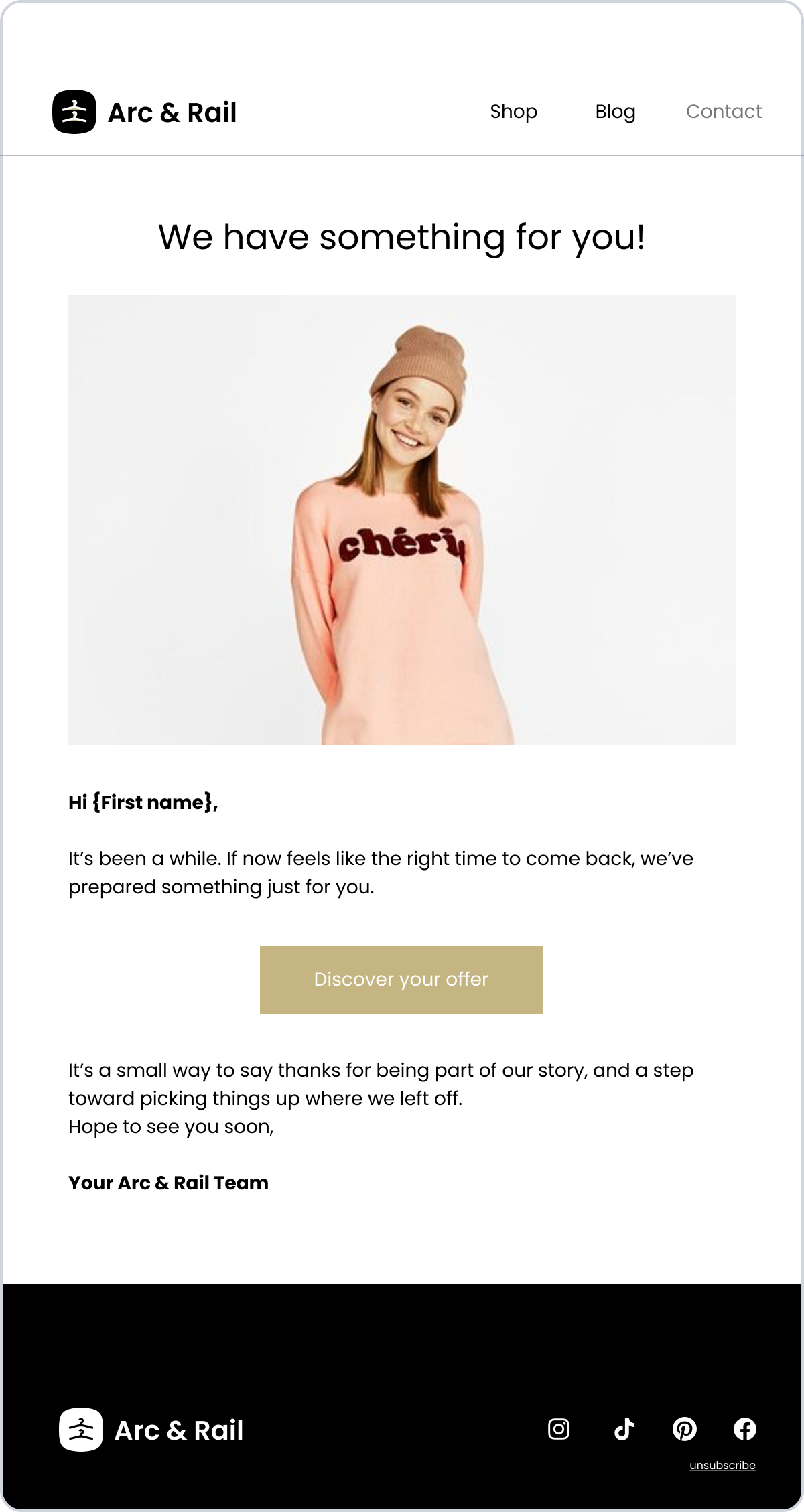



.svg)







