Thank you! Your submission has been received!
Oops! Something went wrong while submitting the form.
Subscription Expiry Conversion Workflow
Increase subscription renewals with a multichannel reminder sequence before and after expiry.
Objectifs
Secteurs
Balises
Descriptif
This workflow helps you retain subscribers by sending timely reminders across multiple channels as their subscription nears expiry. Depending on available consents and contact data, contacts receive push notifications, emails, or SMS at key countdown milestones. If the subscription still expires, the system makes a final attempt through the best available channel, maximizing renewal chances while respecting communication preferences.
Effort d'implémentation
Impact sur un objectif
Assets
.svg)

.svg)
.svg)









Today 9:41
9:41


Your subscription ends soon!
Your subscription ends in 5 days. Renew now and keep enjoying uninterrupted access.
now
Mobile push 1
.svg)

.svg)
.svg)









Today 9:41
9:41


Your access ends today.
Click to renew your subscription now to keep enjoying all your benefits.
now
Mobile Push 2
.svg)

.svg)
.svg)





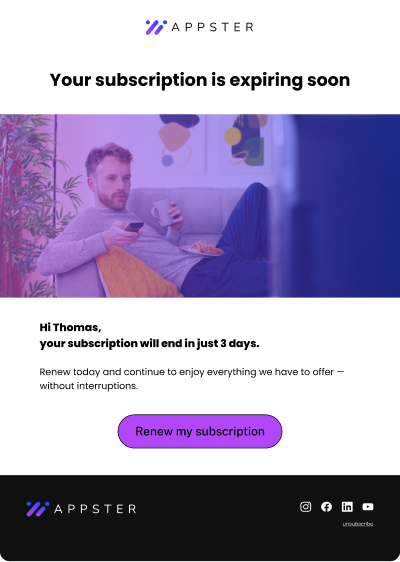

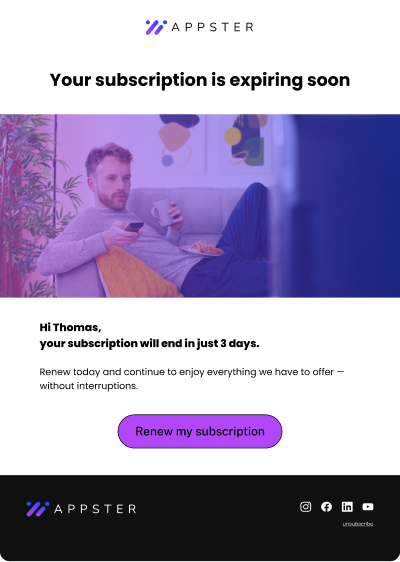

Today 9:41
9:41


now
Email 1
.svg)

.svg)
.svg)









Today 9:41
9:41


now
Email 2
.svg)

.svg)
.svg)









Today 9:41
Hello {{receiver.first_name|default:"Customer"}}, your subscription ends tomorrow. Renew now to avoid losing access: {{renewal_link}}
9:41


now
SMS 1
.svg)

.svg)
.svg)









Today 9:41
Hello {{receiver.first_name|default:"Customer"}}, your subscription ends today. Renew now and stay connected: {{renewal_link}}
9:41


now
SMS 2
.svg)

.svg)
.svg)









Today 9:41
9:41


now
Automation
Passez au niveau supérieur...

Ressources créatives telles que (HTML prêt à l'emploi)

Extraits de code

Modèles d'automatisation

Structure de données recommandée

Extraits de code

Aide-mémoire
Discover the Perfect Use-Case for Your Company
Don't waste time on repetitive tasks. Let automations handle it.


.svg)
.svg)

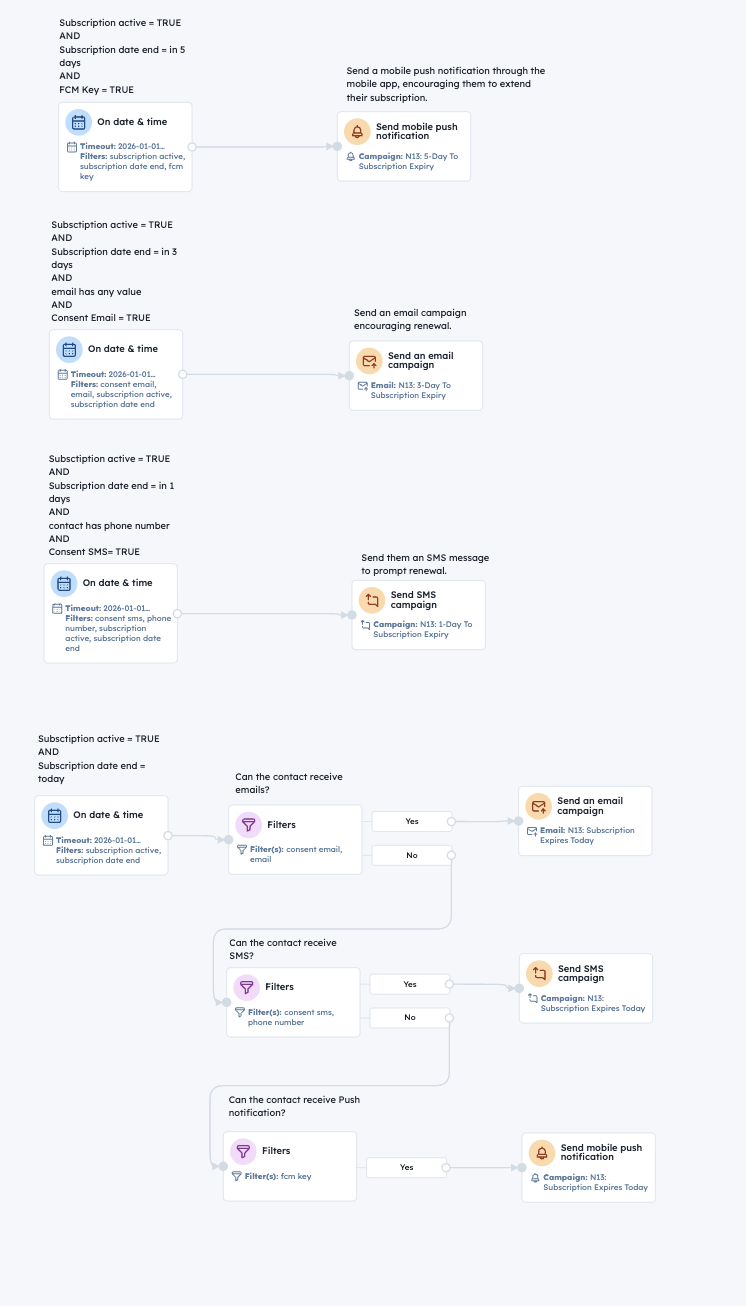




.svg)












.svg)
